Auto-Vox Truck Wireless Backup Camera with 7 Monitor. Trailer Rear View Camera. Digital Reverse Camera for Camper. Vans
$90.00
 Returns & Exchanges within 30 days
Returns & Exchanges within 30 days
30-day hassle-free returns
 Money Back Guarantee
Money Back Guarantee
Full refund within 1-2 week of return receipt
 Free Shipping
Free Shipping
Enjoy free shipping on orders over $59.
 Super Saver Deal
Super Saver Deal
Claim your 'Super Saver Deal'!
Discount automatically applies at checkout - don't miss out!

AUTO-VOX Solar 4 RV Security 1080P Back Up Camera Systems with 7” Monitor. 10Mins Installation Magnetic Hitch Trailer Rear View Cam.With built-in 6600 upgrade battery capacity. no reverse light connected. no mechanical skills required.A durable Solar Powered battery span meets your long-term travel or driving needs without manual charging.Enhanced IR Night Vision as RV Security Camera System.The backup camera presents a clear and full night vision . Stength Digital Signal. 1080P Real-time Image.Wireless backup camera for trucks fits the larger vehicles range under 50ft. Manual download
Q&A
- Q1:How to charge the backup camera?
- A: The camera supports USB charging or solar panel charging.
- Q2: How to Pair the Cam 2 with Solar 4 Monitor kit?
- A: 1) Press (M) to enter the menu setting. select Pair-Cam2. and the indicator light of OK will flash fast.
- 2) Long press the button on camera for 8 seconds until its blue indicator light flashes. and the pairing will proceed automatically. If paired successfully. the monitor will automatically display rear view image. and the blue indicator on camera will be always on.
- Note: The pairing timeout is the default 30s. If timeout. the pairing screen will close automatically. then the monitor enters standby mode. please follow the steps to pair the camera again. If the pairing is failed after many attempts. please reach us for replacement.
Specifications
| Features | Solar RV Backup Camera. 2 Channel Wireless Reverse Camera. Rear View Back Up Camera for Campervans |
| Brand | Auto-Vox |
| Assembled Product Dimensions (L x W x H) | 29.00 x 21.00 x 8.00 Inches |
| Brand | Auto-Vox |
|---|---|
| Manufacturer Part Number | #Auto-Vox |
Be the first to review “Auto-Vox Truck Wireless Backup Camera with 7 Monitor. Trailer Rear View Camera. Digital Reverse Camera for Camper. Vans” Cancel reply
Related products
$21.42
-
- Auto Electronics
- Automotive Tools & Equipment
- Auto Accessories
- Electronics Accessories
- Power Tool Accessories
- Air Conditioner Parts & Accessories
- Air Mattresses & Sleeping Accessories
- ATV Accessories
- ATV Parts & Accessories
- Auto Detailing Accessories
- Camera Accessories
- Camping Accessories
- Can-Am Parts & Accessories
- Camcorder Accessories
- Can-Am Parts & Accessories
- Air Compressors and Accessories
- Login
Save More as You Shop!





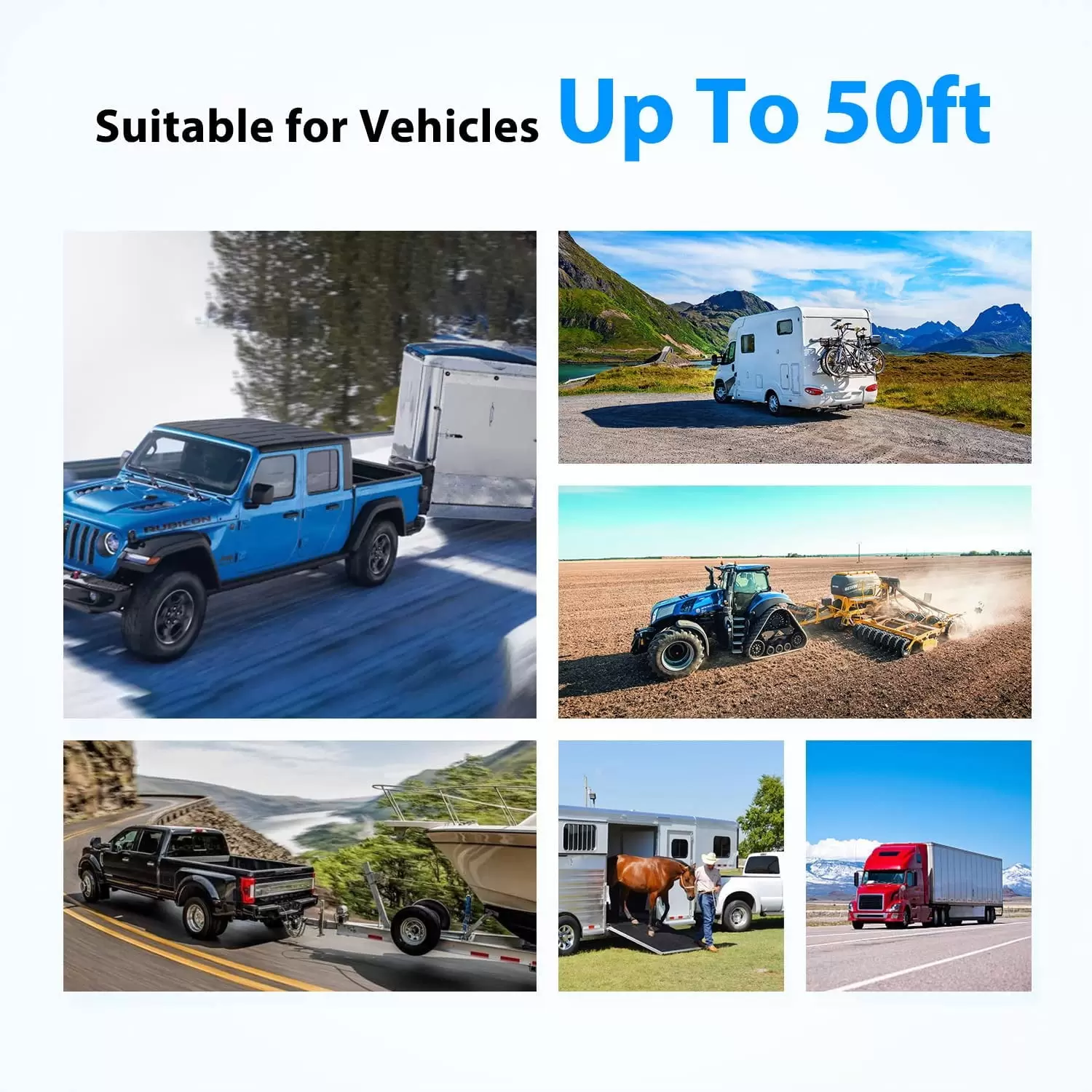
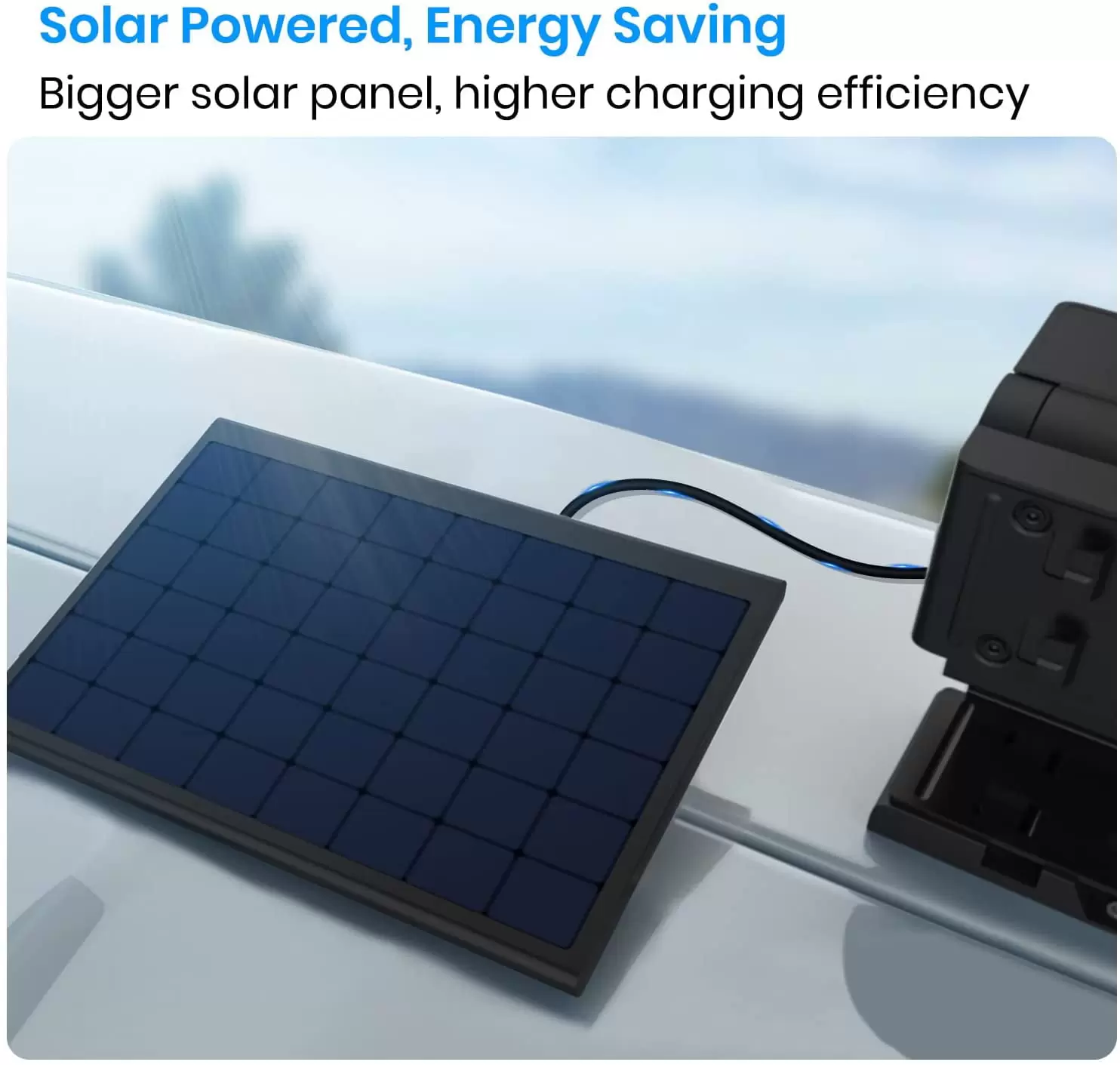

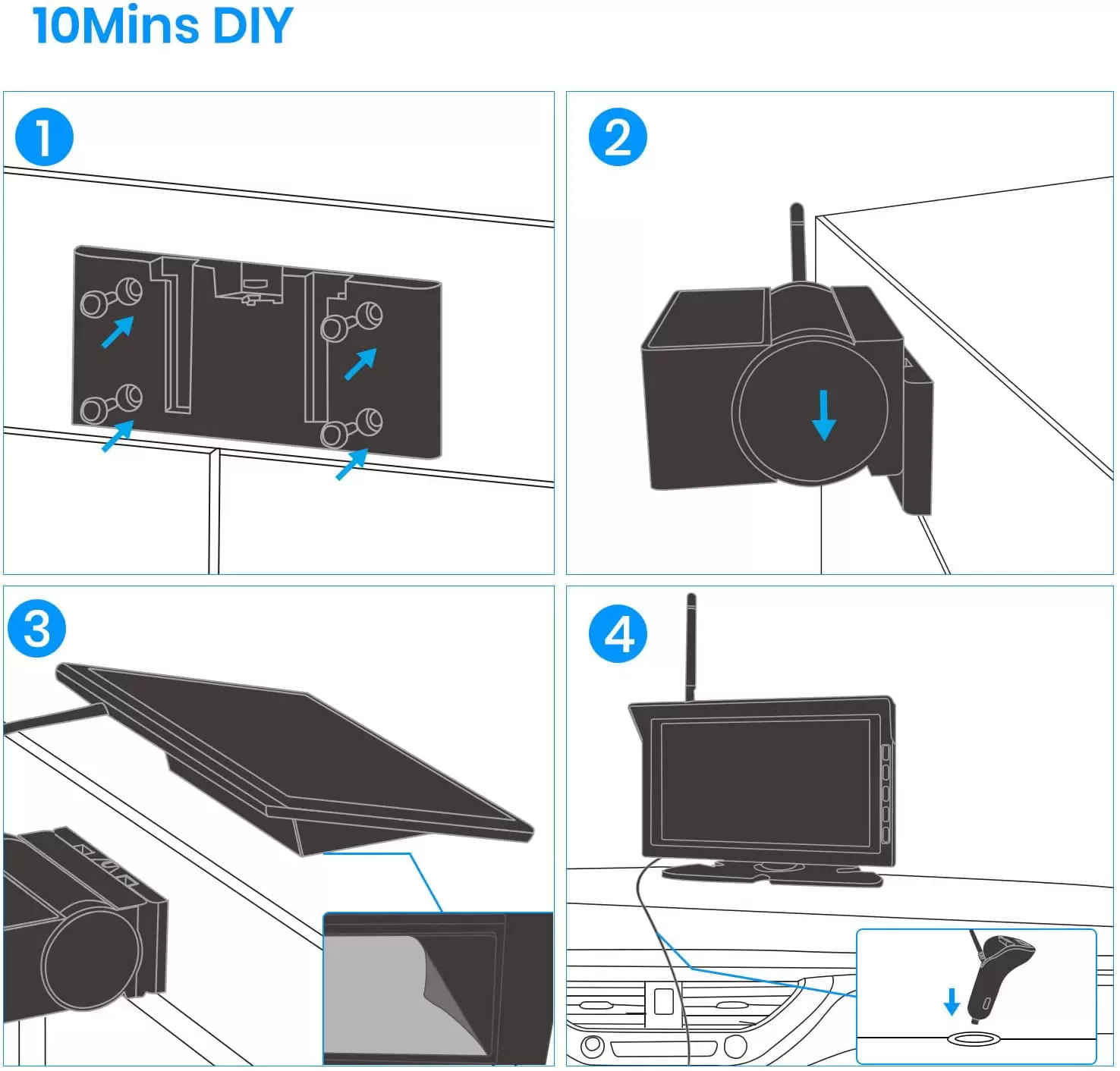

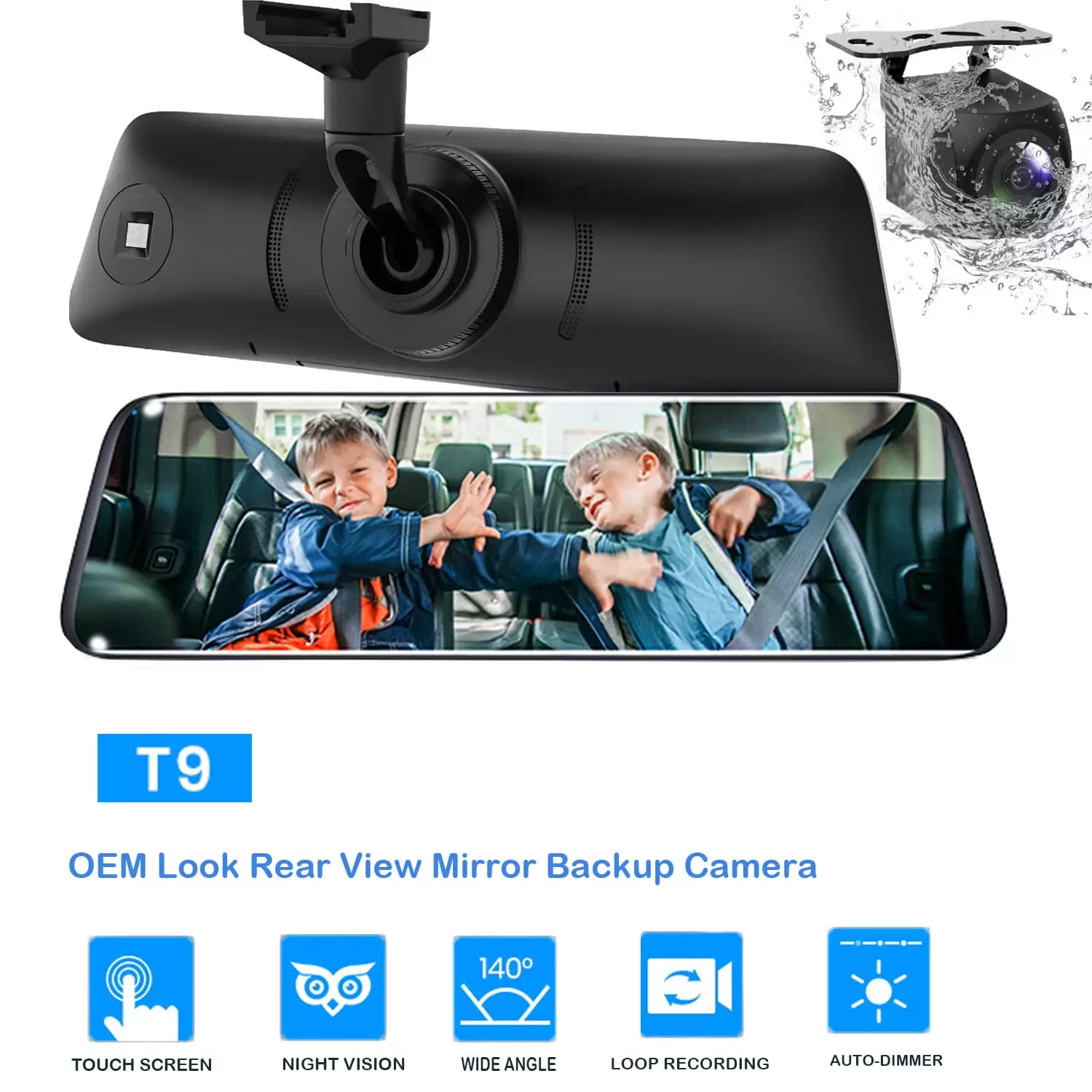








Reviews
There are no reviews yet.