Foxwell NT644 Elite Car Diagnostic Tool professional DPF Injector Oil Reset OBD2 Automotive Scanner Full System
$80.73
 Returns & Exchanges within 30 days
Returns & Exchanges within 30 days
 Money Back Guarantee
Money Back Guarantee
 Free Shipping
Free Shipping
 Super Saver Deal
Super Saver Deal

Full OBD2 Check
1.Reading Codes: Show the detailed description of the Diagnostic Trouble Code (DTCs)
2.Erasing Codes & Reset: Turns off Check Engine Light (MIL). clears codes and resets monitors.
3.Data Stream: Reads and displays live ECU/PCM data stream. plotting functions graphically and stores freeze frame data.
4.I/M Readiness Status: Shows whether the various emissions-related systems on the vehicle are operating properly and are ready for inspection and maintenance testing.
5.Read Live Data Stream: Show the information of continuous data stream from a vehicle in live graphic (waveform) display.
6.View Freeze Frame Data: Check the certain vehicle conditions which are recorded by the on-board computer at the time the emission-related fault occurs.
7.O2 Sensor Test: Allows retrieval and viewing of O2 sensor monitor test results for the most recently performed tests from the vehicle’s on-board computer.
8.On-Board Monitor Test: Retrieves and displays test results for emission-related powertrain components and systems.
9.Read Vehicle Information:Display the information such as VIN (Vehicle Identification Number). CID (Calibration ID) and CVN (Calibration verification number). etc.
10.Component Test: Certain vehicle components can be actuated by commands sent from the scanner to test their operability.
19 kinds available Reset service. you don’t longer have to worry about high maintenance costs.
1.BRT. Battery Replacement Lets you to new battery validated. how to clear faults from the dashboard and display.
2.CVT This function is used to reset the compensation code and initialize the ECT after a solenoid valve or valve body assembly has been replaced
3.DPF. Diesel Particulate Filter Regeneration let you perform the DPF cleaning to clear the blockage through continuous burning of the particulates captured in the DPF filter. When a DPF regeneration cycle is completed. the DPF light automatically goes off.
4.EPB. Electronic Parking Brake allows you to perform the service and maintenance of brake systems. including deactivation and activation of the brake control system. bleeding brake fluid. opening and closing brake pads. and setting brakes after disc or pad replacement. on multiple brands of vehicles where electronic brake systems are fitted.
5.Gear Learning Crankshaft position sensor adaptive learning.
6.Injector Coding This function is to reset and match the date after injector is replaced.
7.SAS. Steering Angle Sensor Calibration let you perform calibration of the Steering Angle Sensor.
8.ABS Bleeding ABS brake bleeding to get a firm brake pad after air exhaustion.
9.TPMS. Tire Pressure Monitoring System Programming allows you to check the tire sensor IDs from the vehicle ECU and to perform TPMS programming and reset after tires and/or TPM sensors are replaced and/or tires are rotated.
etc…
Package list
1 pc x Foxwell NT644 Elite OBD2 Diagnostic-Tool
1 pc x User Manual
1 pc x Memory Card
1 pc x USB Cable
1 pc x Diagnostic Cable
1 pc x Blow Molding Case
NOTE: NO Built-in lithium battery.
NO Charger (needn’t charge). the power button is just for force restart when you test car.
Specifications
| Brand | Foxwell |
| Manufacturer Part Number | NT644ELITE |
| Manufacturer | Foxwell |
| Brand | Foxwell |
|---|---|
| Manufacturer Part Number | #NT644ELITE |
Be the first to review “Foxwell NT644 Elite Car Diagnostic Tool professional DPF Injector Oil Reset OBD2 Automotive Scanner Full System” Cancel reply
Related products
Automotive Tools & Equipment
Metra 44-GM92 Chevrolet Gmc Full Size Truck 1988 – Up Replacement Antenna New
Automotive Tools & Equipment
Unique Bargains 2Pcs Male to 2 Female RCA Car Amplifier Audio Splitter Adapter Y Cable Wire Cord
Automotive Tools & Equipment
Automotive Tools & Equipment
Mazda B2200 1986-1993 Factory Replacement Car Radio Stereo Powered Antenna Mast
Automotive Tools & Equipment
Automotive Tools & Equipment
Automotive Tools & Equipment
Antenna Adapter – Compatible with 2012 – 2020 Chevy Sonic 2013 2014 2015 2016 2017 2018 2019
-
- Auto Electronics
- Automotive Tools & Equipment
- Auto Accessories
- Electronics Accessories
- Power Tool Accessories
- Air Conditioner Parts & Accessories
- Air Mattresses & Sleeping Accessories
- ATV Accessories
- ATV Parts & Accessories
- Auto Detailing Accessories
- Camera Accessories
- Camping Accessories
- Can-Am Parts & Accessories
- Camcorder Accessories
- Can-Am Parts & Accessories
- Air Compressors and Accessories
- Login
Save More as You Shop!


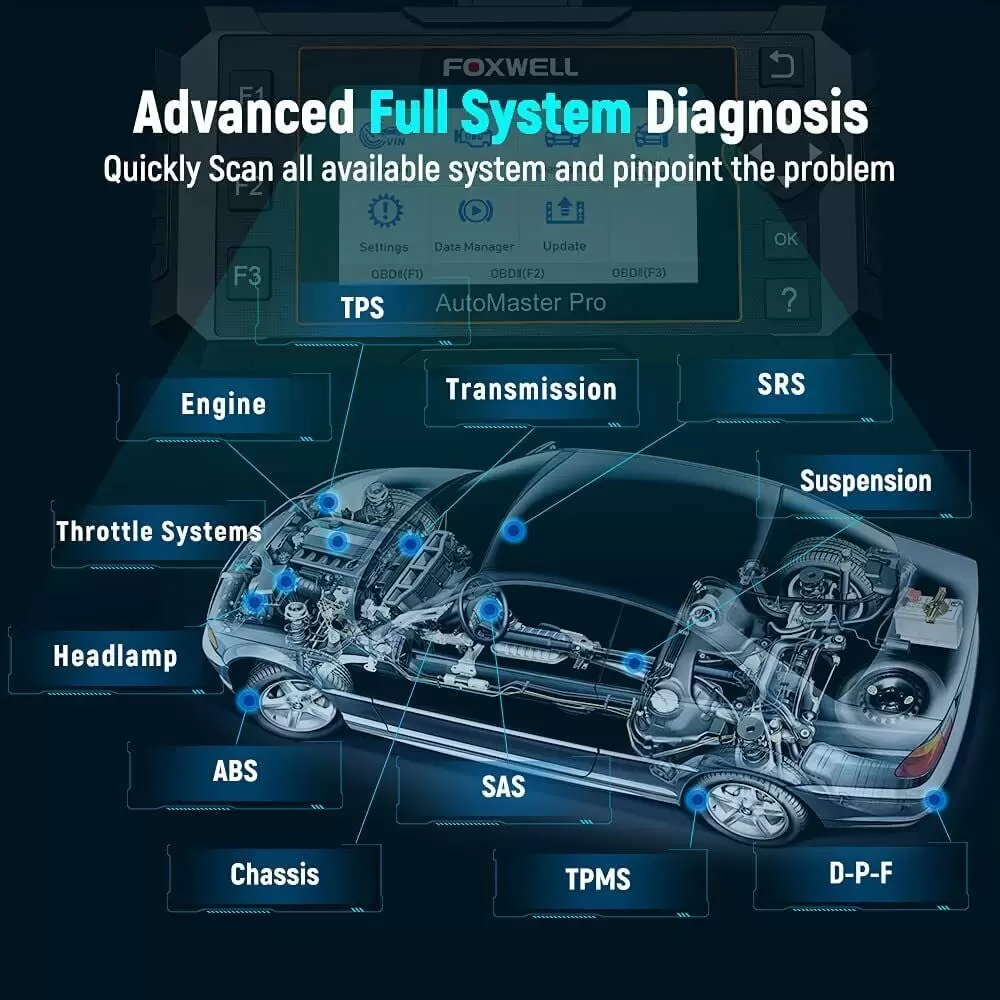

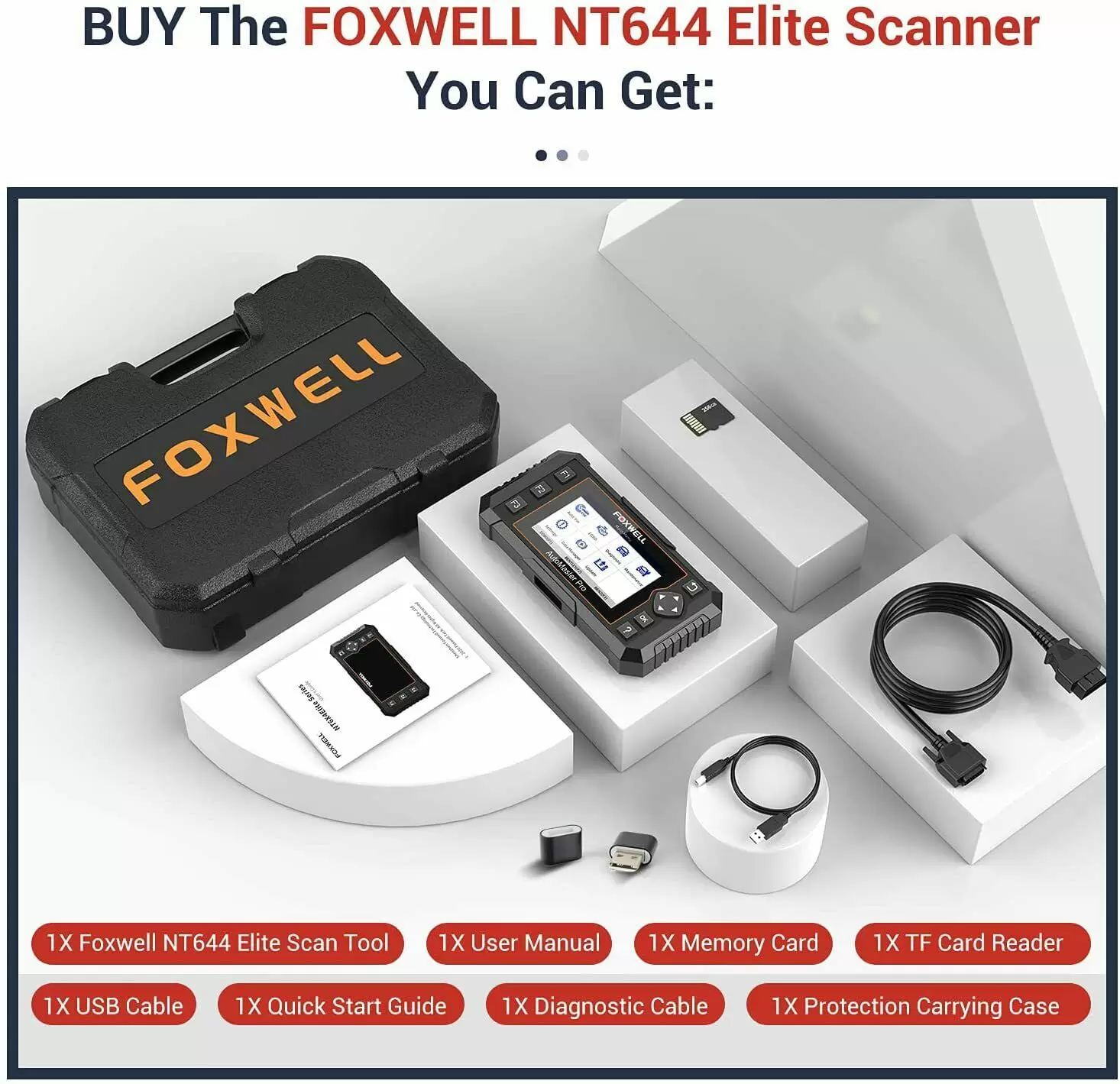












Reviews
There are no reviews yet.