Foxwell NT710 OBD2 Scanner Full System Bi-Directional Scan Tool Active Test 30+ Reset ECU Coding Fits for BMW MINI ROLLS ROYCE Automotive Engine Code Reader
$121.28
 Returns & Exchanges within 30 days
Returns & Exchanges within 30 days
 Money Back Guarantee
Money Back Guarantee
 Free Shipping
Free Shipping
 Super Saver Deal
Super Saver Deal

?????? Important Notice:
?????? Newest Version FOXWELL NT710 OBD2 Scanner for BMW MINI Adds:
? Battery Register/Replacement (The same type&capacity)
? ECU Coding(Only Fits for F-chassis & E-chassis of BMW Vehicles)
?? Please check/upgrade the latest version before use!
?? Why Choose FOXWELL NT710 Automotive Scan Tool?
?Bi-Directional Control (Active Test)
?ECU Coding for F&E-chassis of BMW
?OE-level All Systems Diagnosis
?All Special Reset Functions
?10 OBD Functions for All Car Brands
?? Active Test (Bi-Directional Control) :
Bi-Directional Control capability and is capable of performing Active Tests to access vehicle-specific subsystems and component tests. The NT710 OBD2 Vehicle tester outputs commands to the ECU to drive the actuators in order to determine the integrity of the system or parts by reading the ECU data. or by monitoring the operation of the actuators .
? ECU Coding for E&F Chassis of BMW:
ECU Coding is professional and value-added advanced feature. which allows you to reset the adaptive data. match the replaced ECUs. unfold the hidden functions. etc.Currently. FOXWELL Scanner only supports ECU coding for some BMW brand E&F Chassis vehicles. Please check compatibility!
?? All Systems Accurate Diagnosis??
FOXWELL NT710 OBD2 Car Scanner fits for BMW MINI ROLLS ROYCE to scan and diagnosis all available car systems.Including:PCM (Drive System)??Chassis System??BCM (Body System) and other Electrical System.One click AUTO VIN to quickly retrieve car information and read/ erase fault codes. display live data or analog. freeze data frame.
-
?? 30+ Maintenance Reset Services:
NT710 car doctors helps you with daily maintenance of your vehicle. saving you a lot of repair costs. such as Battery Register/Replacement??ABS Bleeding??Oil Light Reset??SAS Calibration??Gear Learn .ect. You can update online for free with just one click. enjoy the latest software at any time. Attention: Compatibility varies by vehicle model and year. please check compatibility first!
-
?? 10 OBD Functions for All Car Brands:
NT710 also a universal Engine Code Reader for OBD2 12V Cars .Read/erase fault codes??Live Data Stream&Freeze Frame??I/M Readiness??On-Board Monitor Test??O2 Sensor Test??EVAP Monitor Test??Component Test??DTC Lookup.OBD2 code scanner helps you check if your car can successfully pass the annual inspection and perform some simple self diagnosis work to reduce potential driving risks.
-
?? Excellent Other Features:
- One-click Online Free Update anytime and anywhere. you do not need any SD cards. cables or PC.
- One-Click AUTO VIN & QUICK SCAN to do a comprehensive diagnostic for your cars.
- 4 in 1 Live Data Graph to show the live vehicle conditions in text and graph to help you to analyze the abnormal parameter easily.
- Supports one click generation and saving of diagnostic reports. and you can also print and share reports via email/Bluetooth/Wi-Fi.
- Online feedback and remote assistance: You can contact the FOXWELL technical team with just one click on the device. provide real-time feedback on diagnostic issues. and obtain professional technical assistance.
-
?? Specifications??
Screen: 5.5 touchscreen 1280*720 pixel
Operation System:Android 9.0
CPU:Quad-Core 1.3GHz
Memory:1GB DDR4
SSD Hard drive:32GB
Working Temperature:-10 to 70??
Storage Temperature:-20 to 80??
?? Package List:
NT710 Main Unit
Diagnostic Cable
USB TYPE C Cable
Quick Start Guide
User’s Manual
-
?? NOTE:
This FOXWELL NT710 CAR DIAGNOSTIC TOOL comes with BMW/MINI/OLLS-ROYCE diagnostic software. and the device also supports adding other brand diagnostic software. You can add it separately (but at a cost)
-
?? How to Purchase Additional Software?
For more detailed steps. please download:Step Display
1.Log in at FOXWELL website and go to your Menber Center.
2.Select Software Renewal Package and input serial number and model of your scanner.
3.Select the right software package and click ‘Add to My Cart’.Then Click ‘My Cart’ to check your order.
4.Click ‘Checkout’ button to ‘Submit Order’ button for payment and purchase.
5.If you have finished shopping. please click ‘OK’ to go to the payment page.
6.Please login and download the purchased software after the payment.
Specifications
| Brand | Foxwell |
| Manufacturer Part Number | NT710 |
| Manufacturer | FOXWELL |
| Assembled Product Dimensions (L x W x H) | 13.00 x 9.00 x 3.00 Inches |
| Brand | Foxwell |
|---|---|
| Manufacturer Part Number | #NT710 |
Be the first to review “Foxwell NT710 OBD2 Scanner Full System Bi-Directional Scan Tool Active Test 30+ Reset ECU Coding Fits for BMW MINI ROLLS ROYCE Automotive Engine Code Reader” Cancel reply
Related products
Automotive Tools & Equipment
Metra 44-GM935 Gm 5 Fix Angle Base Universal Application Replacement Antenna New
Car Battery Chargers
Automotive Tools & Equipment
Mazda B2200 1986-1993 Factory Replacement Car Radio Stereo Powered Antenna Mast
Automotive Tools & Equipment
Install Bay TE-THC Waterproof Connection 120 Degree Viewing Angle Camera New
Automotive Tools & Equipment
Automotive Tools & Equipment
-
- Auto Electronics
- Automotive Tools & Equipment
- Auto Accessories
- Electronics Accessories
- Power Tool Accessories
- Air Conditioner Parts & Accessories
- Air Mattresses & Sleeping Accessories
- ATV Accessories
- ATV Parts & Accessories
- Auto Detailing Accessories
- Camera Accessories
- Camping Accessories
- Can-Am Parts & Accessories
- Camcorder Accessories
- Can-Am Parts & Accessories
- Air Compressors and Accessories
- Login
Save More as You Shop!




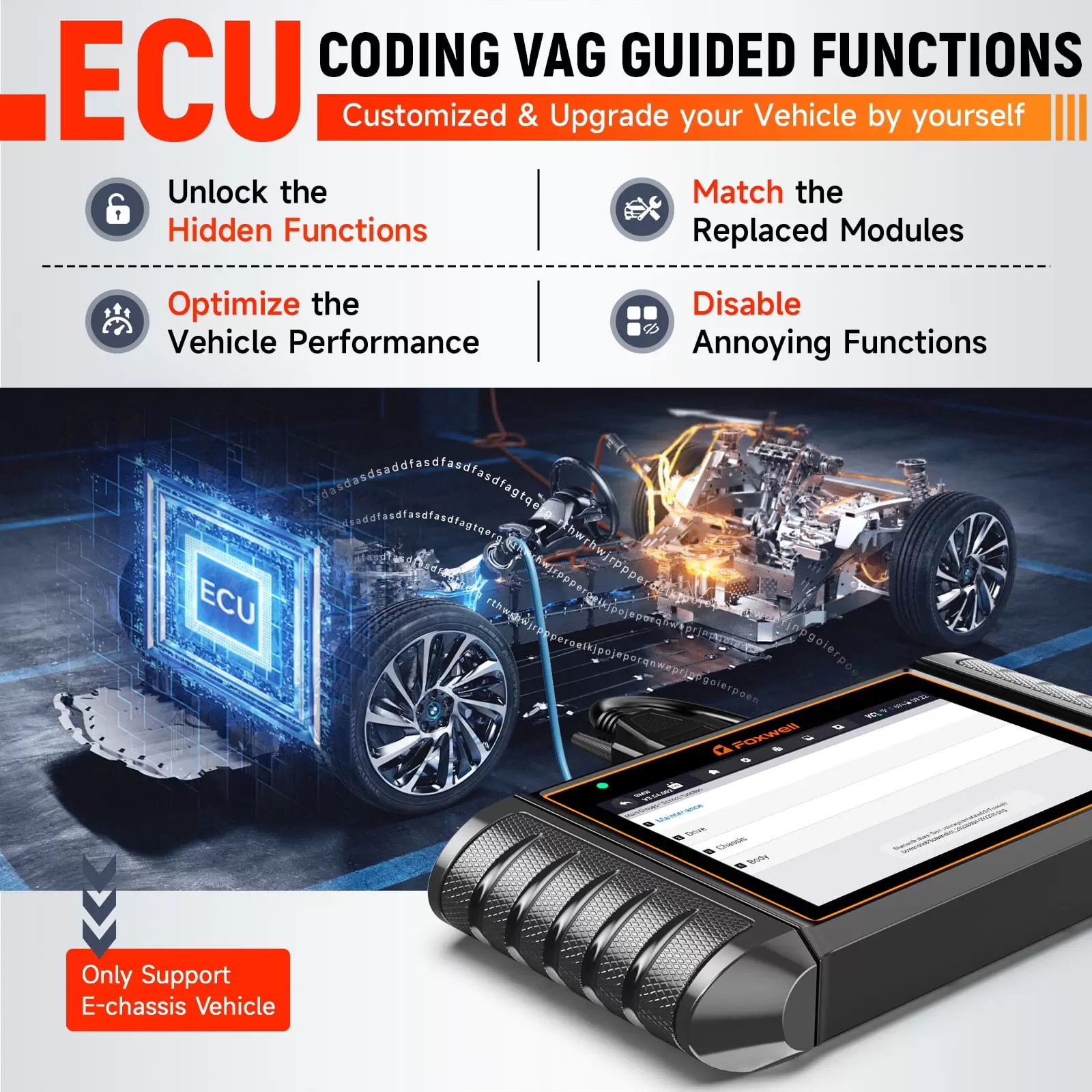
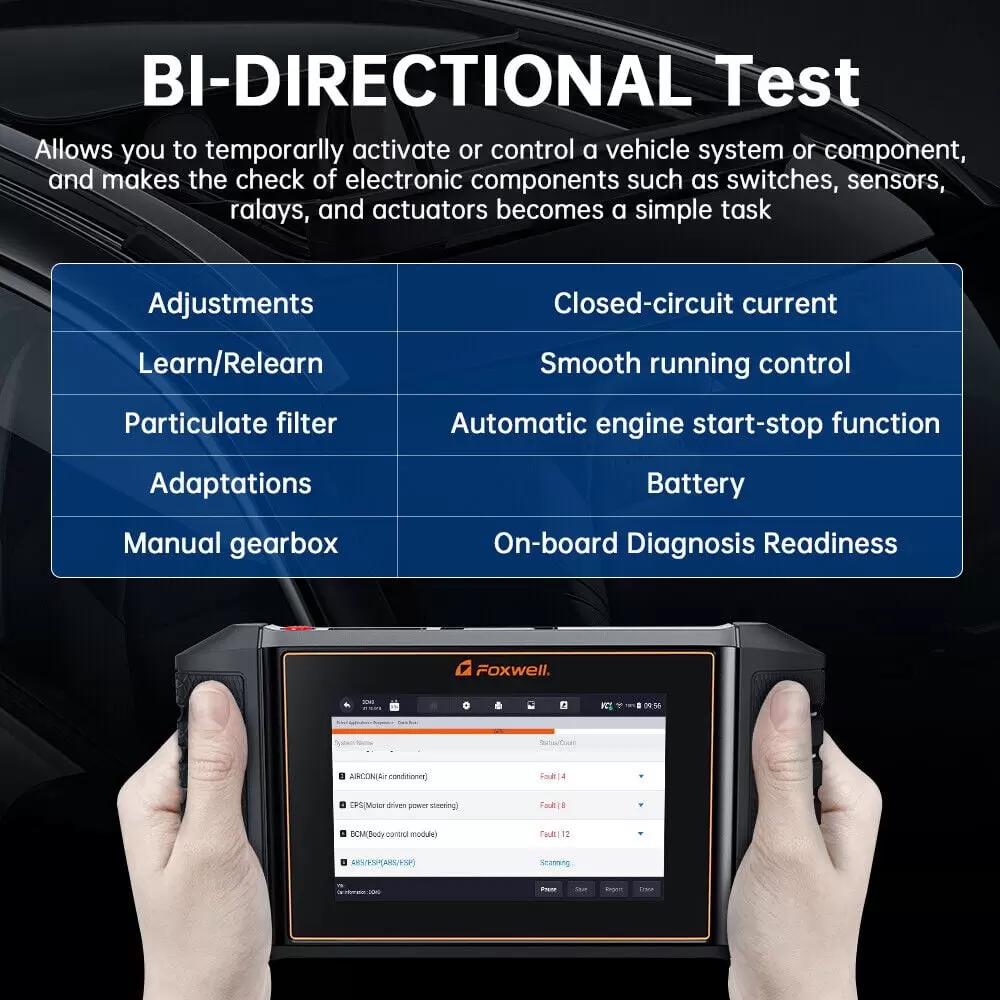











Reviews
There are no reviews yet.