Innova 6030P Car Code Reader Scan Engine ABS Diagnostic Tool Live Data Battery Alternator Test OBD2 Scanner Automotive Scanner Car Scan Tool Read Clean Codes Turn off MILs Auto Analyzer for 12V Cars
$50.48
 Returns & Exchanges within 30 days
Returns & Exchanges within 30 days
 Money Back Guarantee
Money Back Guarantee
 Free Shipping
Free Shipping
 Super Saver Deal
Super Saver Deal

Check Engine Light (CEL)
The Innova 6030P can scan a car’s engine. read and clear fault codes. and turn off the engine warning light.
Check Brake Light (ABS)
Diagnose the braking systems of most 1996 and newer vehicles. turn off the ABS warning light.
Full OBDII Funtions
?Reading Codes
Present some diagnostic trouble codes after scanning the vehicle.
?Erasing Codes
Clear the fault codes after doing the repair according to the prompt of the scanner.
?Live Data Stream
Show the information of continuous data stream from a vehicle in live graphic (waveform) display.
?I/M Readiness
Shows whether the various emissions-related systems on the vehicle are operating properly and are ready for inspection and maintenance testing.
?Freeze Frame
Reads and displays live ECU/PCM data stream. plotting functions graphically and stores freeze frame data.
?On-Board Monitor Test
Check the certain vehicle conditions which are recorded by the on-board computer at the time the emission-related fault occurs.
?O2 Sensor Test
Allows retrieval and viewing of O2 sensor monitor test results for the most recently performed tests from the vehicle’s on-board computer.
?EVAP Monitor Test
Retrieves and displays test results for emission-related powertrain components and systems.
?Read Vehicle Information
Display the information such as VIN (Vehicle Identification Number). CID (Calibration ID) and CVN (Calibration verification number). etc.
?Component Test
Certain vehicle components can be actuated by commands sent from the scanner to test their operability.
Battery and Charging System Testing
Check to see whether your battery and alternator are in good condition or need replacing.
Code Severity Level Feature
There are three LED indicators on the code reader.
Green LED: your vehicle is in good condition.
Yellow LED: you need to fix the issue and clear codes.
Red LED: your vehicle has serious problems. you may not pass the emission test if these problems could not be fixed.
RepairSolutions 2 Mobile APP
To use the RepairSolutions 2 mobile app. you must have an OBD2 compatible Bluetooth device.
Download and install RepairSolutions 2 from your phones Google Play or App Store and create an account by selecting the Sign Up option at the top of the screen.
the RepairSolutions 2 mobile app is free to download and will create reports for multiple vehicles at no extra charge!
- ?OBD2 car scanner for checking engine and ABS.
- ?All 10 OBDII Modes.Smog Check.
- ?Connect PC to update software online for free.
- ?Displays real-time sensor data and provides data graphs.
- ?Bluetooth enabled. paired with RepairSolutions 2 app.
Specifications
| Brand | Innova |
| Manufacturer Part Number | 6030P |
| Manufacturer | Innova |
| Assembled Product Dimensions (L x W x H) | 10.79 x 7.24 x 2.24 Inches |
| Brand | Innova |
|---|---|
| Manufacturer Part Number | #6030P |
Be the first to review “Innova 6030P Car Code Reader Scan Engine ABS Diagnostic Tool Live Data Battery Alternator Test OBD2 Scanner Automotive Scanner Car Scan Tool Read Clean Codes Turn off MILs Auto Analyzer for 12V Cars” Cancel reply
Related products
Automotive Tools & Equipment
Mazda B2600 1986-1993 Factory Replacement Car Radio Stereo Powered Antenna Mast
Automotive Tools & Equipment
Automotive Tools & Equipment
EverStart Universal 16-Gauge Auto Wire. Black. 30 feet. Light Swith to Fuse Block or Relay for Car
Automotive Tools & Equipment
Audi A8 1997-1999 Factory OEM Replacement Car Radio Stereo Powered Antenna Mast
Automotive Tools & Equipment
Automotive Tools & Equipment
Metra Electronics 40-HD33 Honda/Acura 2016-Up Antenna Adapter Kit
Automotive Tools & Equipment
-
- Auto Electronics
- Automotive Tools & Equipment
- Auto Accessories
- Electronics Accessories
- Power Tool Accessories
- Air Conditioner Parts & Accessories
- Air Mattresses & Sleeping Accessories
- ATV Accessories
- ATV Parts & Accessories
- Auto Detailing Accessories
- Camera Accessories
- Camping Accessories
- Can-Am Parts & Accessories
- Camcorder Accessories
- Can-Am Parts & Accessories
- Air Compressors and Accessories
- Login
Save More as You Shop!




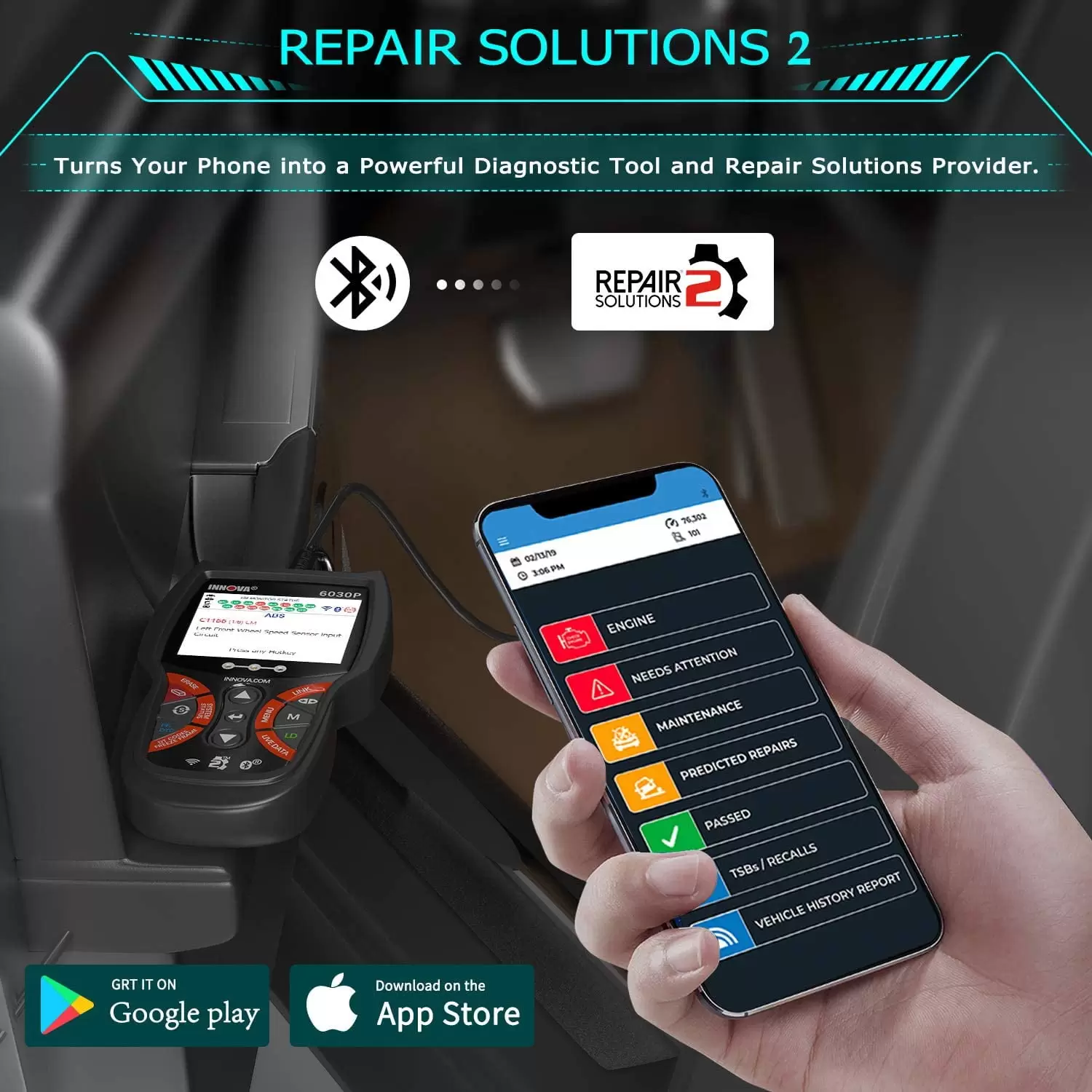
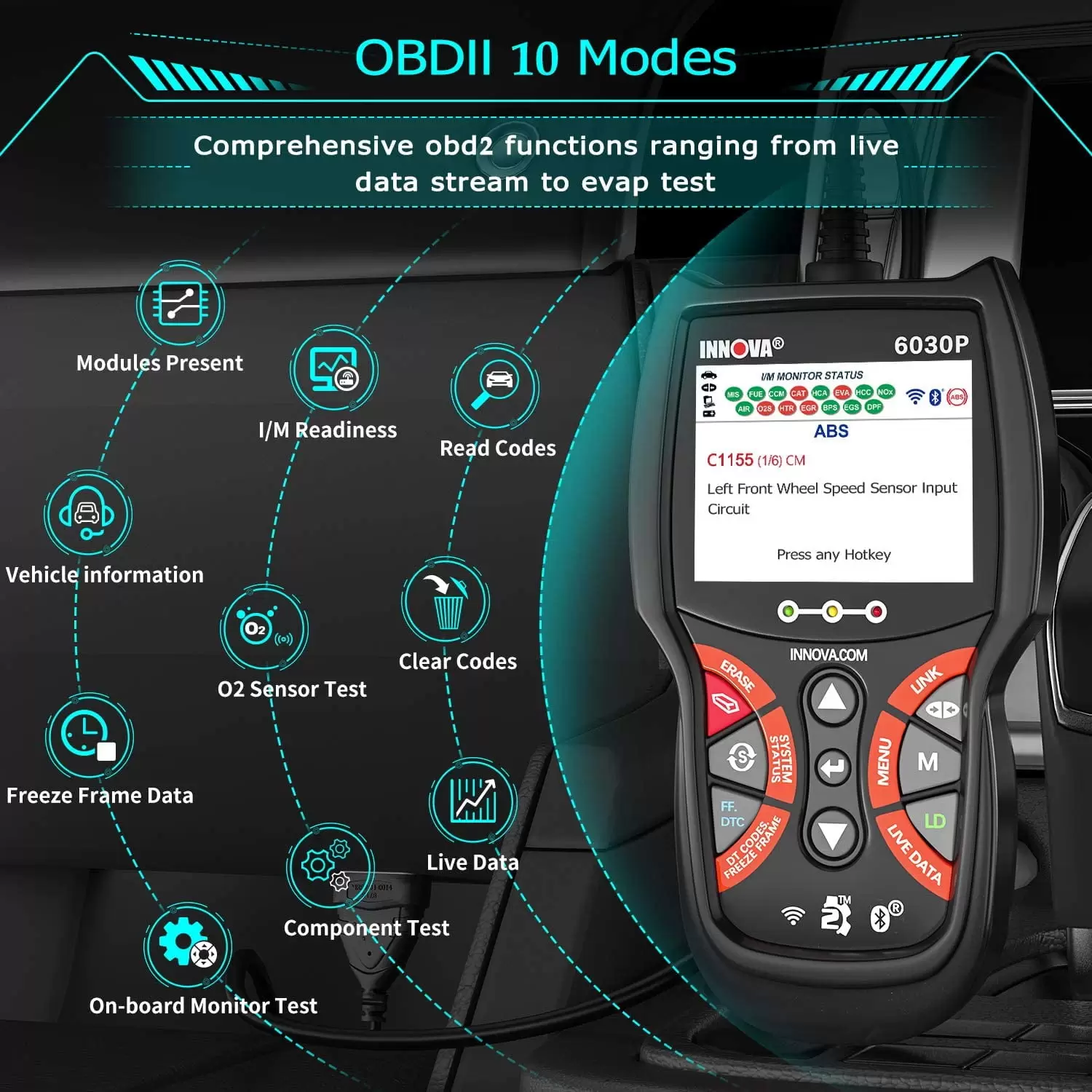











Reviews
There are no reviews yet.