Mrmaere Mini Dog Tracking Device Locator Round Portable Bluetooth Intelligent Lost Device for Luggages/Kid/Pet Bluetooth Alarms White
$4.19
 Returns & Exchanges within 30 days
Returns & Exchanges within 30 days
 Money Back Guarantee
Money Back Guarantee
 Free Shipping
Free Shipping
 Super Saver Deal
Super Saver Deal

Features:
Two way reminder to : when the phone is bound to the phone the safe distance. the phone will give an alarm. The phone and your important items can forgetting. so that the value for money will never occur again.
With an loss device. it is easy to find a mobile phone: long press the button. even if the phone is silent. vibrating or shut down. the phone will send out a prompt tone to let you quickly find it. and you will no longer need to call others to find it!
Multi task management is easy to master: account can connect up to 6 patches. and your important items can be bound to this product to open your loss life.
Product Description:
Specification:
Bluetooth: 4.0
Working distance: 0-20 meters
Mobile phone system: IOS11.0 or above. Andriod 9.0 or above
APP: iFindU
Material: ABS
Product color: black; white; blue;
Product size: 40*7mm
Product net weight: 10g
Product gross weight: 22g
Color box size: 70*15*105mm
Battery: Button battery CR2025 (200mah)
One. two-way search function??1. find items.When you can’t find the item. click the horn button in the APP to find the item by sounding the device
2. Looking for a mobile phone.When the phone cannot be found. double-click the device button. the phone will sound an alarm
Second. -lost reminder function
When the distance between the -lost device and the mobile phone is more than 20 meters. the two-way call alarm will prompt you to check your belongings around you in time
Third. locate the breakpoint function
The APP records the position of the mobile phone and the -lost device when the Bluetooth is disconnected. so that the items can be traced
Fourth. remote camera function.distance control APP wireless remote control to take pictures. easy to take selfies and group photos
APP operation:1. Turn on: Press and hold the button of the device for three seconds. and a beep indicates that the device has been .Shutdown: When the APP is closed or exited. press the device’s power button 5 times. and then shut down hearing three beeps.
2. Add/connect device: click the + in the upper left corner of the software to add and connect the device
3. Disconnect: Click to disconnect the device
4. Take photo/edit/delete: S-WIPE to the left. you will see the photo. edit. and delete buttons
5. Turn off the -lost reminder: click to turn off the -lost reminder function
6. Select the -lost reminder function: click to open the -lost reminder function
7. Modify the device picture and name
8. Find items: Click the horn button to find items through the sound of the device
9. Map: View the current map location.
10. Call the phone: double-click the device button. the phone will sound an alarm
Package Contents:
1X A–lost device
-
Wide range of product selections: Covering various electronic products such as mobile phones. tablets. laptops. headphones. speakers. smart watches. and more.
-
Premium quality: Only selecting products that have undergone strict quality inspections to ensure that you receive reliable and high-performing electronic devices.Detailed product descriptions: Provide accurate product information to help you make informed purchase decisions.
-
Brand collaborations: Working with well-known brands to provide you with genuine products. as well as some high-quality options with good value for money.
-
Discount and promotions: Enjoy discounted prices and occasional promotions. allowing you to purchase your desired electronic products at an affordable price.
-
Excellent customer service: Our team is always ready to offer you professional advice and support to ensure that you have a pleasant shopping experience.Fast shipping: Deliver your orders as quickly as possible so that you can enjoy your new electronic devices soon.
.
Fabric Care Instructions
Specifications
| Brand | Mrmaere |
| Assembled Product Weight | 0.09 lb |
| Manufacturer Part Number | Mrmaere GPS Tracker |
| Manufacturer | Mrmaere Electronics Gadgets |
| Assembled Product Dimensions (L x W x H) | 3.94 x 2.76 x 0.59 Inches |
| Size | A, B, C, G |
|---|---|
| Actual Color | Black, Blue, Pink, White |
| Brand | Mrmaere |
| Manufacturer Part Number | #Mrmaere GPS Tracker |
Be the first to review “Mrmaere Mini Dog Tracking Device Locator Round Portable Bluetooth Intelligent Lost Device for Luggages/Kid/Pet Bluetooth Alarms White” Cancel reply
Related products
Furrion Backup Cameras
Furrion 2021123791 Vision S Side RV Cameras with Amber Marker Lights – 1 Pair


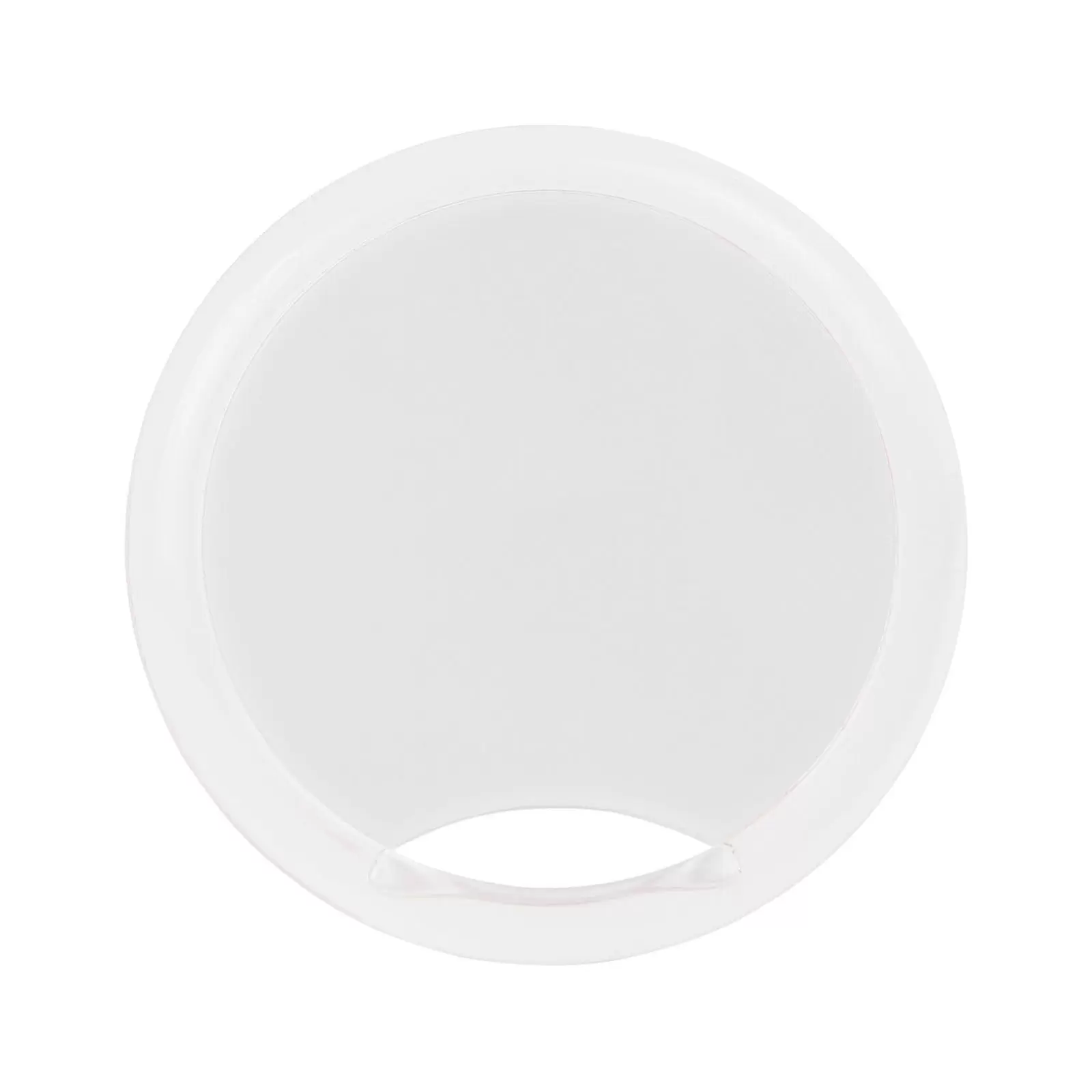









Reviews
There are no reviews yet.