XGODY Car GPS Navigation 9 inch Truck GPS Navigator for Car Sat Nav with Real Voice Spoken Alarm. Lifetime Free Map Update. 8GB 256M
$49.25
 Returns & Exchanges within 30 days
Returns & Exchanges within 30 days
 Money Back Guarantee
Money Back Guarantee
 Free Shipping
Free Shipping
 Super Saver Deal
Super Saver Deal

This XGODY trucker GPS navigation car with a bright 9-inch high bright capacitive screen helps you find everything very well. especially for professional truck drivers and seniors.Convenience to use dedicated GPS navigator with the big touch screen.
X10BT GPS for car GPS navigation has pre-installed the latest map materials for the United States. Canada and Mexico for 2023 in navigation equipment. This navigator set nav allows you to be safe instead of losing your way and direction in mountains and tunnels without internet. What’s more. lifetime map is updated FREE via our website or E-mail. And if you need a map of other place in the world (such as Europe. South America. etc.). please feel free to let us know at anytime.
High Performance Cpu(8GB ROM. 256MB RAM). Fast Navigation And Accurate Location. Truck GPS navigation system has a 9-inch high-resolution 800??480 HD touch screen. clear and sensitive. In the 2D / 3D view mode. the GPS navigator will show you exactly the lane to drive for the exit before turning or at a difficult intersection.
The 9 inch truck GPS navigator with 4 navigation modes(Fast. Short. Economical. Easy). 4 different ways to set the destination(Postcodes.Address. Coordinates. Point of Interest). 7 vehicle types to choose from (Car. Lorry. Bus. Taxi. Emergency. Bicycle. Pedestrian) can provide you professional truck customization to customize more suitable routes for you. also avoiding roads such as width. height and weight restrictions.Plus intelligent error correction. if the route is wrong. the GPS navigation for car will automatically generate a new route so that you can reach your destination faster. safer and more accurately.
With voice navigation. this GPS truck navigator will provide you turn by turn voice navigation. Voice broadcast means you don’t have to look on the GPS screen all the time. Other Security Alert Types: Intelligent Current Speed Camera Alerts. Sound Warning. Route Planning. Street Names Broadcast. Current Speed and Active Lane Assistant. Display Remaining Distance. telling Estimated Arrival Time.
-
–9 inch large screen. easy to operate. clear appearance. XGODY truck GPS can be a good substitute for mobile phones when driving.–Support 7 navigation modes(Car. Lorry. Bus. Taxi. Emergency. Bicycle. Pedestrian). 4 address search methods(Postcodes. Address. Coordinates. Point of Interest Search). 4 navigation modes (Fast. Short. Economical. Easy) and 30 languages.–Perfect for trips that need a reliable device to show you where you’re going!–Simple function to set the size of the vehicle.–The GPS for car works well. no matter where you are. it still emits the signal.You will be able to arrive at your destination correctly at any time.–Voice information such as traffic lights and speed limits.–The sat nav can give the earliest indications as early as possible. such as B. lanes. curves and guide lines. and can also turn off voice instructions.–2 installation methods are supported. Easy to install on windows or car panels.–The trucker gps has pre-installed with the latest maps of Canada. the United States and Mexico.–Free lifetime updates of maps and download of maps of other regions or countries. Both 2D and 3D modes are supported.–8GB RAM + 256GB ROM large memory. support SD card to expand memory up to 32GB (not included).
-
Product Specifications:Brand: XGODYModel: X10BTCPU: MSB2531 ARM CORTEX A7 32Gir 800MHZOS: Windows CE 6.0RAM: 256MROM: 8GBExpansion Memory: MAX 32G SD CardDisplay: 9 inch TFT Touch Screen. High Bright Capacitive ScreenResolution: 800*480Video Format: Support MP4/ASF/WMV/AVI/DIVX/XVIDAudio Format: Support WMA/MP3Picture Format: Support JPG/GIF/BMP/PNGE-book Format: Support TXTGame: Built-in gameHeadphone Plug: 3.5mmBluetooth: YesAV-IN: NoBuilt-in FM Receiver: Support FM Transmitter (76.0MHz -108MHz) Transfer the GPS sound to Car. NOT FM RadioBattery: Lithium Polymer Battery. 2500mAh. 3.7VWorking Time: About 1-2 HourCharging Time: 3-4 HoursCar Charger: 12-30V/2ASystem Languages20: English. Czech. Finnish. German. French. Italian. Hungarian. Serbian. Polish. Portuguese. Roman. Russian. Slovenian. Spanish. Ukrainian. Bulgarian. Greek. Lithuanian. Hebrew. Latvian
-
Package Contents:1 x XGODY X10BT Car Navigation1 x Car Charger1 x Manual1 x USB Cable1 x Bracket1 x Storage Bag1 x 3M Plastic Disc
-
FAQ:
-
1.Q: Why does nothing happen when I click the navigation icon and I can’t enter the map?A: Before using the GPS. please set the Navi Path: Settings– NaviConfig– Resident Flash– US (or EU/AU). set step by step. until it shows EXE. If you still fail to set. please feel free to contact us!
-
2.Q: Why are the directions and voice alerts not loud enough?A: First. please adjust volume as the following steps. [Map Page– Settings icon– Sounds and Warnings– Volume — slide to full volume]Second. please complete the FM settings as the following steps. [Main menu– click FM. The car radio and the device’s FM are on the same channel. The sound will come from the radio and it will be louder.]
-
3.Q: How to change the vehicle mode?A: Our navigation supports 7 vehicle types: Car. Lorry. Bus. Taxi. Emergency. Bicycle. Pedestrian. If you want to change the vehicle mode. please follow the steps below:Navigation– Settings– Route Settings– VehiclePlease enter vehicle information (height. weight etc.) and set the max speed at same time after choose the vehicle type. Please tick Confirm the parameters of each route plan to complete the last step.
-
4.Q: How to search for an address using a Zip Code?A: Please follow the instructions below:Main Menu– Navigation– Destination– Find Address– Select City/County– Enter Postcode at TownPlease click Town and enter either a Zip Code. This also works for entering a Town name.Note: If the postcode contains space. such as G43 1E8. don’t forget to enter a space. otherwise the search will not match.)
-
5.Q: How to set the distance unit to miles?A: Please ensure that the program language is English (US) at first. Then If want to change kilometers to miles. the way setting:[Main Menu–Navigation–Settings (tools icon)–Regional–Units and Formats– Distance] (Kilometers/Meters. Miles/Feet. Miles/Yards)
-
6.Q: Why doesn’t my navigation sound out when navigating?A: Please check whether the volume is turned on first. you need to turn on the volume navigation to have sound.If there is still no sound. please check whether the FM is turned off or not.Operation steps: Main menu– click FM– check whether there is a green symbol ?? in front of the optional USE FM. uncheck it and click the green symbol ?? in the upper right corner to save the settings.
-
Warm Tips:
Please use the car charger to charge your navigation instead of the USB cable. Manufacturer recommends keeping the car charger and navigation connected to power.The FM Transmitter function is used to transfer the sound to Car.not FM Radio.
Specifications
| Brand | XGODY |
| Assembled Product Weight | 1.83 lb |
| Manufacturer Part Number | Does Not Apply |
| Manufacturer | XGODY |
| Assembled Product Dimensions (L x W x H) | 10.43 x 6.50 x 3.35 Inches |
| Brand | XGODY |
|---|---|
| Manufacturer Part Number | #Does Not Apply |
Be the first to review “XGODY Car GPS Navigation 9 inch Truck GPS Navigator for Car Sat Nav with Real Voice Spoken Alarm. Lifetime Free Map Update. 8GB 256M” Cancel reply
Related products
Backup Cameras
Furrion Backup Cameras
Furrion 2021123791 Vision S Side RV Cameras with Amber Marker Lights – 1 Pair
-
- Auto Electronics
- Automotive Tools & Equipment
- Auto Accessories
- Electronics Accessories
- Power Tool Accessories
- Air Conditioner Parts & Accessories
- Air Mattresses & Sleeping Accessories
- ATV Accessories
- ATV Parts & Accessories
- Auto Detailing Accessories
- Camera Accessories
- Camping Accessories
- Can-Am Parts & Accessories
- Camcorder Accessories
- Can-Am Parts & Accessories
- Air Compressors and Accessories
- Login
Save More as You Shop!




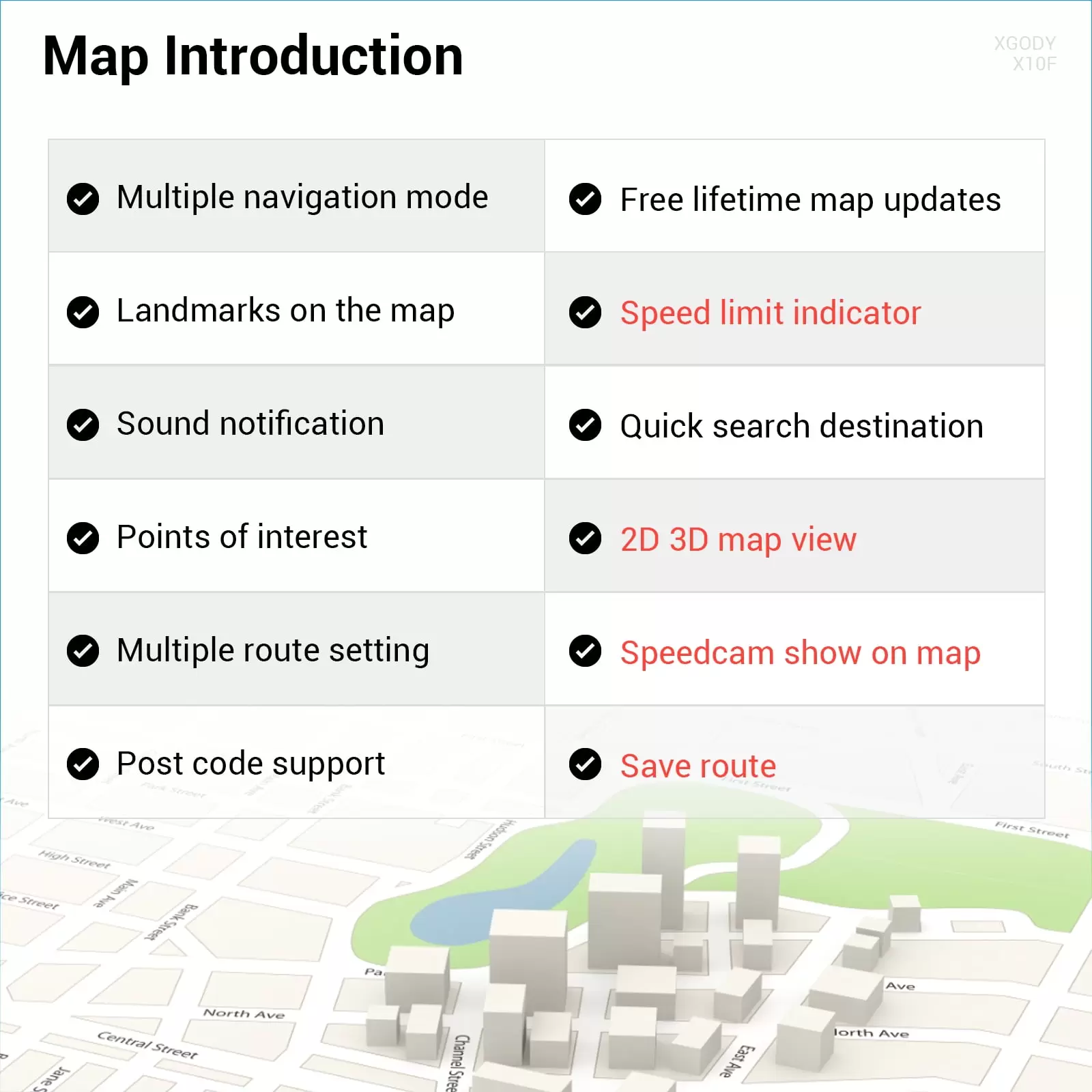













Reviews
There are no reviews yet.